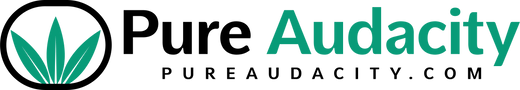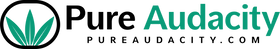10 chores you have been doing manually that iphone can do more efficiently for you.
-
Calendar Management: Instead of manually writing down and updating my calendar, iPhone can automatically sync with my schedule on my computer, set reminders, and even suggest optimal times for tasks and a pager. Now I carry my cell phone
-
Task Lists: iPhone apps like Reminders or third-party task management apps can help organize my to-do lists, set priorities, and even provide notifications for deadlines.
-
Grocery Shopping: Utilizing grocery list apps like AnyList or Out of Milk can streamline the process by allowing me to create, edit, and share shopping lists, eliminating the need for manual lists or notes.
-
Home Cleaning Schedule: Apps like Tody or HomeRoutines can assist in creating and managing cleaning schedules, ensuring tasks are evenly distributed and efficiently completed.
-
Budgeting and Expense Tracking: Instead of manually logging expenses and managing budgets, iPhone apps like Mint or YNAB can automate this process, categorize spending, and provide insights into financial habits.
-
Meal Planning: iPhone apps such as Mealime or Paprika can simplify meal planning by offering recipes, generating shopping lists based on chosen recipes, and even helping with nutritional analysis.
-
Fitness Tracking: Instead of manually tracking workouts and progress, fitness apps like MyFitnessPal or Strava can automatically log activities, monitor performance metrics, and even suggest personalized workout routines.
-
Home Security: iPhone-connected smart home security systems like Nest or Ring can provide real-time alerts, remote monitoring, and even integration with other smart devices for enhanced automation and security.
-
Travel Planning: Instead of manually researching and booking travel arrangements, iPhone apps like TripIt or Kayak can streamline the process by organizing itineraries, tracking flights, and suggesting accommodations.
-
Entertainment Management: iPhone apps like Netflix or Spotify can curate personalized content recommendations, manage playlists, and even provide offline access for entertainment on the go, reducing the need for manual selection and organization.